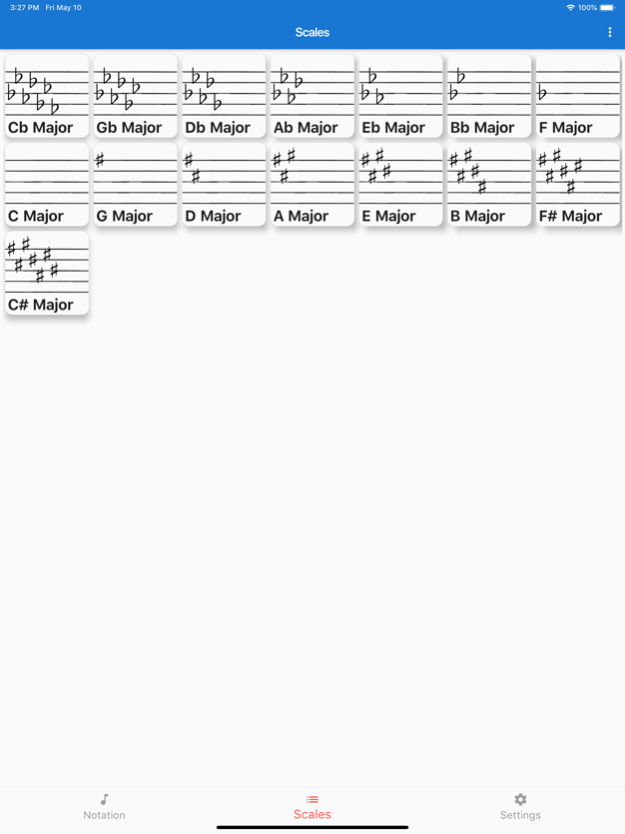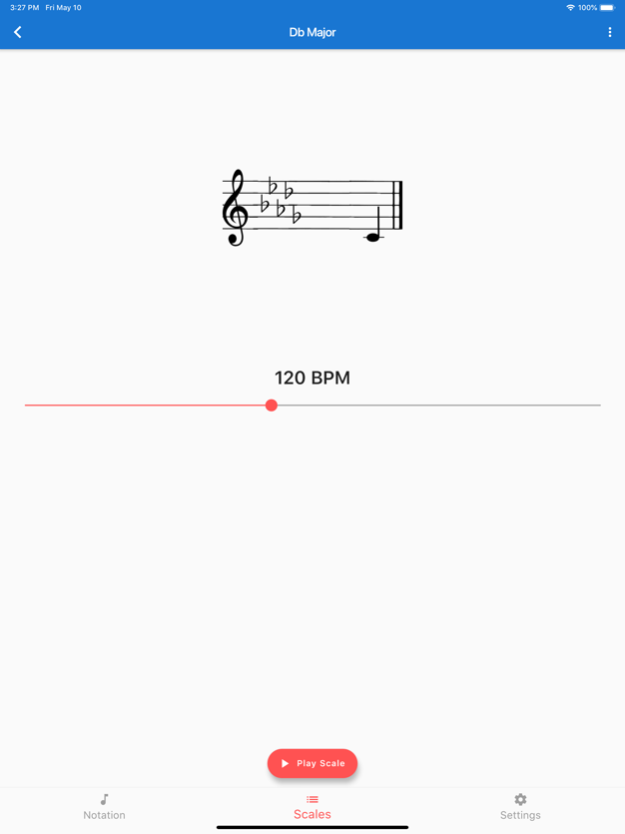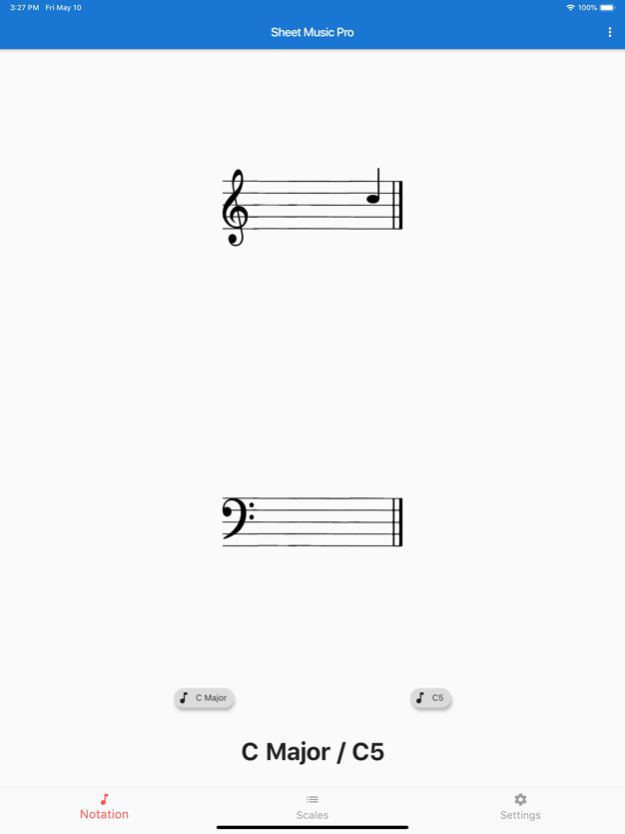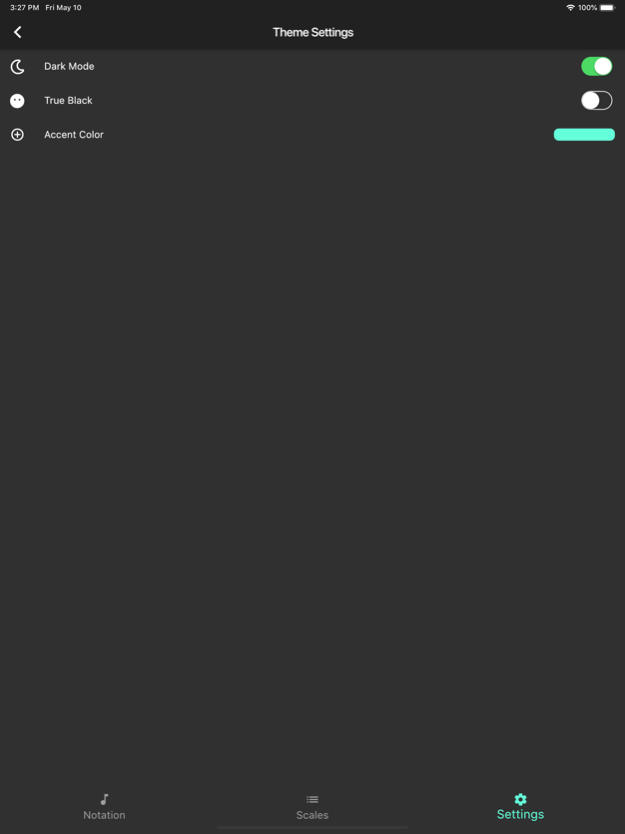Sheet Music Pro 1.5.0
Continue to app
Free Version
Publisher Description
We all need help with Sheet Music :)
Have trouble reading sheet music? Take the guess out of notation!
If you are like me then you have a hard time remembering the pitch or scale for a given measure quickly. Whenever it is time to perform it is important to play the starting note quickly. If you play or sing music by ear, sheet music may not be the fastest thing to read under pressure.
With this app simply tap on and choose the scale and the same for the pitch. There is even a preview for each pitch whether it is # or b.
This is a companion app to The Pitch Pipe and Sheet Music Pro, offered for free to have a lightweight tool for music notation.
If you have any problems with the app contact support and I will address it quickly. If you have any feedback or ideas about future development also please reach out! I am not some massive company, just one developer trying to make high-quality apps that I use regularly.
May 11, 2019
Version 1.5.0
- Changed Scales page in favor of a new experience
- Updated UI to a tab layout
- Swapped out piano sound for a much louder version
- Added about page
- Added custom and dark themes
About Sheet Music Pro
Sheet Music Pro is a free app for iOS published in the Audio File Players list of apps, part of Audio & Multimedia.
The company that develops Sheet Music Pro is Rody Davis. The latest version released by its developer is 1.5.0.
To install Sheet Music Pro on your iOS device, just click the green Continue To App button above to start the installation process. The app is listed on our website since 2019-05-11 and was downloaded 8 times. We have already checked if the download link is safe, however for your own protection we recommend that you scan the downloaded app with your antivirus. Your antivirus may detect the Sheet Music Pro as malware if the download link is broken.
How to install Sheet Music Pro on your iOS device:
- Click on the Continue To App button on our website. This will redirect you to the App Store.
- Once the Sheet Music Pro is shown in the iTunes listing of your iOS device, you can start its download and installation. Tap on the GET button to the right of the app to start downloading it.
- If you are not logged-in the iOS appstore app, you'll be prompted for your your Apple ID and/or password.
- After Sheet Music Pro is downloaded, you'll see an INSTALL button to the right. Tap on it to start the actual installation of the iOS app.
- Once installation is finished you can tap on the OPEN button to start it. Its icon will also be added to your device home screen.